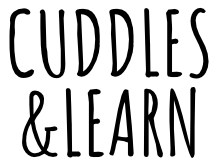FAQ
For Digital Purchases:
- All files are PDF & JPEG format. For the PDF files, you must have a PDF viewer to view the files. You can download a free PDF viewer from Adobe.
- The files are NOT Editable. You will not be able to make changes. If you need a change please message me BEFORE you purchase. I would be happy to help you with the changes you need.
- These files are meant for personal use only (NO commercial use). Please do not attempt to resell, redistribute modify, claim as your own, or otherwise use this document for anything other than your personal use.
What is a ZIP file and how do I open it?
A ZIP file is a group of files that are saved and compressed together to make it easier to upload and send.
Files that are in a ZIP folder will need to be unzipped before they can be opened. On a Windows computer right-click and select ‘Extract’; extract to your desktop or documents folder. A Mac computer will usually extract files automatically for you and usually put them in your Downloads folder.
To open and uncompress zip files on an iPhone or iPad open the Files app and navigate to the ZIP file; tap and hold on it to pull up the menu; choose "Uncompress" from the pop-up menu. Opening zip files on an Android device can be done using the Files by Google app. The same process - tap on the file you want to unzip and select "Extract".
Am I allowed to use these resources for online teaching?
You may use these resources on Seesaw, Google Classroom, and on platforms where only you and your specific students or families have access. Please do NOT upload these files to file sharing servers where they can be mass distributed. Programs like Outschool, where you are hosting paid lessons with materials, are NOT allowed.
Can I share these resources with my team or school?
You may certainly send the blog post links to any colleagues or friends!
The pages are printing funny (black backgrounds or missing borders, etc.), what should I do?
This is often caused by not opening the document in the latest version of Adobe reader. Please be sure to update Adobe, and open within Adobe itself, not your browser or another program.
I purchased a resource in your shop here, how do I access it?
To access a digital product, pull up your email receipt. There, you will see a link to download the files associated with your purchase. By clicking the link, you will be directed to a download page.
If you have not received an email receipt, please check your Spam folder. If you still can't locate it, please contact me.
What is your refund policy?
Due to the digital nature of the products, there are no refunds offered (as there is nothing that can be “returned.”) If you are having an issue with a resource, please contact me.